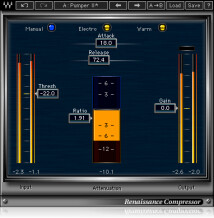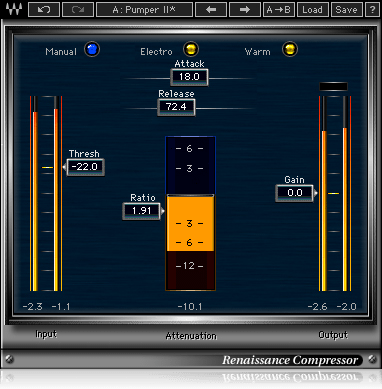View other reviews for this product:
« Old but still a must! »
Published on 06/12/13 at 12:15No particular problem for installation. For permission, I can remember a relative obstacle course. In addition, for Waves products requires an I-Lock key.
So we are dealing with a compressor that can also serve expander, which, in addition to the compression algorithm, also contains a limiter which prevents the signal cross 0dB.
For the compressor, very classic five parameters: Attack, Release, Threshold, Ratio (if less than 1, there is an expander) and Gain. The limiter has no parameter it works automatically when you push the gain (we know that kicks in when the LED above the output indicator lights up.)
For the compressor, there are two algorithms: Opto and Electro. The first emulates the vintage compressors and the second supposed to call more "modern" is more suited to the search for significant gains. We also have the choice between two options: Warm and Smooth. Smooth opts for maximum transparency while Warm deliberately enriched the harmonic frequencies. Do not expect, however, a very dramatic effect. The contribution of Warm is tenuous. In principle, it is especially important when applying compression ratio. Finally you can activate the automatic release control (ARC), which, based on the selected release time, adjust it according to the signal.
Renaissance Compressor comes with 25 presets "factory" that cover most of the uses that can make this plug-in. Also on the site Waves 10 presets created by producer Dave Pensado. Manual a dozen pages in English is not necessary, but it helps to understand how R-Compressor, according to the algorithm that chooses and that's a good idea, he explains precisely what that each of the presets are loaded. Worth to have a look!
SUITABILITY/PERFORMANCE
I use R-Compressor on the Mac Pro (MacOS 10.6.8) with Digital Performer (or occasionally in Peak Pro 5.2). Never had a malfunction. The CPU performance is insignificant. I might as well put one per track if I feel like it.
OVERALL OPINION
I use R-Compressor from time immemorial. In fact, it is one of the first plug-ins that I have acquired.
Since then, I've never finalized mix, whether it is a demo or for trade, without the compressor is on the master track. In this case, I can not say I pushed into a corner, just screed regarding excessive peaks. For this purpose, the preset "Mastering Opto" suits me just by clicking the "Smooth" rather than "warm" and ensuring that the limiter intervenes only moderately. I would not swear that this is the most transparent compressor that is, but if he has a sound I love that sound.
I also used frequently on vocal tracks or bass. , I usually choose the algorithm has "Electro". It works well on the drums, but that in recent years, I have set my heart on the "Rocket Compressor" Stillwell Audio (see my review on this great app.)
Well, I can not say I have tried many other compressors and multiplied comparisons, but have always been completely satisfied with this R-Compressor, either for his or ergonomics, I do not see why I would break the head. It adapts well to all situations, and for me it is the compressor to have if we did that. And to strengthen a little more, the sound engineer with whom I currently work told me that it was also his favorite software compressor .. Still, for me, a thousand times I would do this choice!
So we are dealing with a compressor that can also serve expander, which, in addition to the compression algorithm, also contains a limiter which prevents the signal cross 0dB.
For the compressor, very classic five parameters: Attack, Release, Threshold, Ratio (if less than 1, there is an expander) and Gain. The limiter has no parameter it works automatically when you push the gain (we know that kicks in when the LED above the output indicator lights up.)
For the compressor, there are two algorithms: Opto and Electro. The first emulates the vintage compressors and the second supposed to call more "modern" is more suited to the search for significant gains. We also have the choice between two options: Warm and Smooth. Smooth opts for maximum transparency while Warm deliberately enriched the harmonic frequencies. Do not expect, however, a very dramatic effect. The contribution of Warm is tenuous. In principle, it is especially important when applying compression ratio. Finally you can activate the automatic release control (ARC), which, based on the selected release time, adjust it according to the signal.
Renaissance Compressor comes with 25 presets "factory" that cover most of the uses that can make this plug-in. Also on the site Waves 10 presets created by producer Dave Pensado. Manual a dozen pages in English is not necessary, but it helps to understand how R-Compressor, according to the algorithm that chooses and that's a good idea, he explains precisely what that each of the presets are loaded. Worth to have a look!
SUITABILITY/PERFORMANCE
I use R-Compressor on the Mac Pro (MacOS 10.6.8) with Digital Performer (or occasionally in Peak Pro 5.2). Never had a malfunction. The CPU performance is insignificant. I might as well put one per track if I feel like it.
OVERALL OPINION
I use R-Compressor from time immemorial. In fact, it is one of the first plug-ins that I have acquired.
Since then, I've never finalized mix, whether it is a demo or for trade, without the compressor is on the master track. In this case, I can not say I pushed into a corner, just screed regarding excessive peaks. For this purpose, the preset "Mastering Opto" suits me just by clicking the "Smooth" rather than "warm" and ensuring that the limiter intervenes only moderately. I would not swear that this is the most transparent compressor that is, but if he has a sound I love that sound.
I also used frequently on vocal tracks or bass. , I usually choose the algorithm has "Electro". It works well on the drums, but that in recent years, I have set my heart on the "Rocket Compressor" Stillwell Audio (see my review on this great app.)
Well, I can not say I have tried many other compressors and multiplied comparisons, but have always been completely satisfied with this R-Compressor, either for his or ergonomics, I do not see why I would break the head. It adapts well to all situations, and for me it is the compressor to have if we did that. And to strengthen a little more, the sound engineer with whom I currently work told me that it was also his favorite software compressor .. Still, for me, a thousand times I would do this choice!