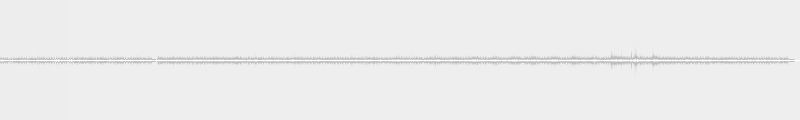The MC-505 LCD problem occurs beacause the white flatcable is glued inproper against its connection points on the back of the LCD.
You can fix this by heating the cable at its point where it connects to the LCD.
To get to the connectionpoint you only need to remove the top plastic transparant cover of the MC-505.
Removing this cover can be done by putting a sharp knive in the corners of the cover and pull along all edges bit by bit. The cover is mounted with double-sided sticky-tape. It will get loose in a while, it won't break very fast but be careful.
When the cover is off, use the screwdriver to unmount the LCD.
Now to fix the problem you need to heat the white flatcable where it connects to the LCD and push it firmly.
I used an electric iron to do this (which normally is used to smooth out clothes) It sounds weird but it works .
.
I tried few times, starting with 5 seconds, 7 seconds, 12 seconds. Turn on the power in between the tryouts and check if improvement can be noticed. Try pressing fimly on the cable while letting it cool down. It really works! My display misses only 2 lines in stead of a lot.
You can fix this by heating the cable at its point where it connects to the LCD.
To get to the connectionpoint you only need to remove the top plastic transparant cover of the MC-505.
Removing this cover can be done by putting a sharp knive in the corners of the cover and pull along all edges bit by bit. The cover is mounted with double-sided sticky-tape. It will get loose in a while, it won't break very fast but be careful.
When the cover is off, use the screwdriver to unmount the LCD.
Now to fix the problem you need to heat the white flatcable where it connects to the LCD and push it firmly.
I used an electric iron to do this (which normally is used to smooth out clothes) It sounds weird but it works
I tried few times, starting with 5 seconds, 7 seconds, 12 seconds. Turn on the power in between the tryouts and check if improvement can be noticed. Try pressing fimly on the cable while letting it cool down. It really works! My display misses only 2 lines in stead of a lot.
Did you find this tip helpful?00
Be the first to post a comment about this tip