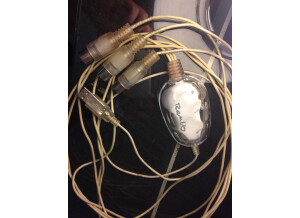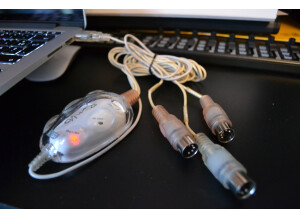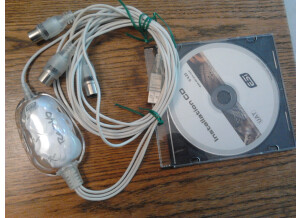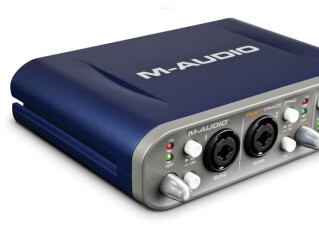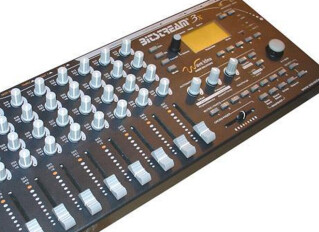RoMI/O classified ad
Alerte nouvelle annonceImages
Reviews
4.0/5(3 reviews)
33 %
33 %
Write a user review
Published on 11/25/05 at 04:15 (This content has been automatically translated from French)
- The only MIDI / USB with integrated cable has 2 outputs.
- I use a software sequencer loop (Live 5), a master keyboard (Roland A-37), a sound module (Roland JV-1010) and a multi-effect guitar (BOSS GT-8).
- IBM ThinkPad X20 laptop (PIII 128 RAM, WinXP) is very small.
UTILIZATION
- The Drivers are "obtionnels" seen things that is recognized as MIDI / USB when connected, but once the drivers installed, you can see the device Named "ROMI / O 1" and "ROMI / O 2" ( for outputs) instead of "USB 1" and "USB 2"
- No updates becaufe it is not necessary.
- With Live 5 is impeccable, it's true plug and play
- Never seen the limits of the interface, in my opinion, the resources...…
- I use a software sequencer loop (Live 5), a master keyboard (Roland A-37), a sound module (Roland JV-1010) and a multi-effect guitar (BOSS GT-8).
- IBM ThinkPad X20 laptop (PIII 128 RAM, WinXP) is very small.
UTILIZATION
- The Drivers are "obtionnels" seen things that is recognized as MIDI / USB when connected, but once the drivers installed, you can see the device Named "ROMI / O 1" and "ROMI / O 2" ( for outputs) instead of "USB 1" and "USB 2"
- No updates becaufe it is not necessary.
- With Live 5 is impeccable, it's true plug and play
- Never seen the limits of the interface, in my opinion, the resources...…
Read more
- The only MIDI / USB with integrated cable has 2 outputs.
- I use a software sequencer loop (Live 5), a master keyboard (Roland A-37), a sound module (Roland JV-1010) and a multi-effect guitar (BOSS GT-8).
- IBM ThinkPad X20 laptop (PIII 128 RAM, WinXP) is very small.
UTILIZATION
- The Drivers are "obtionnels" seen things that is recognized as MIDI / USB when connected, but once the drivers installed, you can see the device Named "ROMI / O 1" and "ROMI / O 2" ( for outputs) instead of "USB 1" and "USB 2"
- No updates becaufe it is not necessary.
- With Live 5 is impeccable, it's true plug and play
- Never seen the limits of the interface, in my opinion, the resources of my laptop before suffer.
OVERALL OPINION
I use it for two weeks, this is my first MIDI / USB and it does what I ask, I find, however, the price of these products a little high, but lack of concurrency (with two MIDI outputs ), we can not really compare, but:
The M-Audio UNO is € 50 and has an output, it is € 60 and a two ....
I do it again this choice because I use the 2 outputs and I did not want an additional housing for my config nomad.
- I use a software sequencer loop (Live 5), a master keyboard (Roland A-37), a sound module (Roland JV-1010) and a multi-effect guitar (BOSS GT-8).
- IBM ThinkPad X20 laptop (PIII 128 RAM, WinXP) is very small.
UTILIZATION
- The Drivers are "obtionnels" seen things that is recognized as MIDI / USB when connected, but once the drivers installed, you can see the device Named "ROMI / O 1" and "ROMI / O 2" ( for outputs) instead of "USB 1" and "USB 2"
- No updates becaufe it is not necessary.
- With Live 5 is impeccable, it's true plug and play
- Never seen the limits of the interface, in my opinion, the resources of my laptop before suffer.
OVERALL OPINION
I use it for two weeks, this is my first MIDI / USB and it does what I ask, I find, however, the price of these products a little high, but lack of concurrency (with two MIDI outputs ), we can not really compare, but:
The M-Audio UNO is € 50 and has an output, it is € 60 and a two ....
I do it again this choice because I use the 2 outputs and I did not want an additional housing for my config nomad.
See less
00
»
Published on 08/04/06 at 17:34 (This content has been automatically translated from French)
Why this choice?
Need a USB MIDI interface: why not with 2 out?
WinXP and Mac OSX compatibility (hopefully the older drivers on OS ...)
Usage: Virtual Instruments (Reason) MAC OSX 10.3
UTILIZATION
No driver, too bad. However, it is not uncommon for some parsons use MIDI with a lot of "hard.". remember that the concept of virtual instrument usable with almost no latency is a relatively new concept. Previous applications could completely turn with ordis modest, as they only served as sequencers.
With this interface, exit windows 95,98,2000, NT, ETC ... we pass under XP without problems on Mac OSX as well, but forget if you want to try with "an old computer."
Interface firmly...…
Need a USB MIDI interface: why not with 2 out?
WinXP and Mac OSX compatibility (hopefully the older drivers on OS ...)
Usage: Virtual Instruments (Reason) MAC OSX 10.3
UTILIZATION
No driver, too bad. However, it is not uncommon for some parsons use MIDI with a lot of "hard.". remember that the concept of virtual instrument usable with almost no latency is a relatively new concept. Previous applications could completely turn with ordis modest, as they only served as sequencers.
With this interface, exit windows 95,98,2000, NT, ETC ... we pass under XP without problems on Mac OSX as well, but forget if you want to try with "an old computer."
Interface firmly...…
Read more
Why this choice?
Need a USB MIDI interface: why not with 2 out?
WinXP and Mac OSX compatibility (hopefully the older drivers on OS ...)
Usage: Virtual Instruments (Reason) MAC OSX 10.3
UTILIZATION
No driver, too bad. However, it is not uncommon for some parsons use MIDI with a lot of "hard.". remember that the concept of virtual instrument usable with almost no latency is a relatively new concept. Previous applications could completely turn with ordis modest, as they only served as sequencers.
With this interface, exit windows 95,98,2000, NT, ETC ... we pass under XP without problems on Mac OSX as well, but forget if you want to try with "an old computer."
Interface firmly oriented virtual instruments.
Under Reason, no problem: this is indeed the plug & play. No crash.
For me, the two outputs are not used. I prefer to limit myself to leave my 16 MIDI channel to manage with Mergers and Thrubox in my config.
I have just be one of the first version - I do not know - but the cables are much thinner on my interface on the picture above ... too fragile to me. I've changed a DIN and shortened the cable from the MIDI input given the fact that it is molded plugs.
LEDs indicative of the data flow in and out are really practical.
OVERALL OPINION
I use it for over a year and a half.
I'm moderately satisfied. I think she does not fit my needs. I would have preferred a simple interface 1 IN / 1 OUT and robust with the DIN socket to prevent hacks and addressed head on cable lengths that are also just too fragile.
The plug and play aspect very interesting but not be Extremely annoying for users of older machines (personal, next to my Mac I have an old 233 MHz running under Win98SE that I dedicated to MIDI hack the hard ... not possible.)
Value for money: Okay. I do not think I would do this choice. Small stuff a little expensive.
For the same price I could have an M-Audio, metal housing, one IN and one OUT. more than enough for me.
Need a USB MIDI interface: why not with 2 out?
WinXP and Mac OSX compatibility (hopefully the older drivers on OS ...)
Usage: Virtual Instruments (Reason) MAC OSX 10.3
UTILIZATION
No driver, too bad. However, it is not uncommon for some parsons use MIDI with a lot of "hard.". remember that the concept of virtual instrument usable with almost no latency is a relatively new concept. Previous applications could completely turn with ordis modest, as they only served as sequencers.
With this interface, exit windows 95,98,2000, NT, ETC ... we pass under XP without problems on Mac OSX as well, but forget if you want to try with "an old computer."
Interface firmly oriented virtual instruments.
Under Reason, no problem: this is indeed the plug & play. No crash.
For me, the two outputs are not used. I prefer to limit myself to leave my 16 MIDI channel to manage with Mergers and Thrubox in my config.
I have just be one of the first version - I do not know - but the cables are much thinner on my interface on the picture above ... too fragile to me. I've changed a DIN and shortened the cable from the MIDI input given the fact that it is molded plugs.
LEDs indicative of the data flow in and out are really practical.
OVERALL OPINION
I use it for over a year and a half.
I'm moderately satisfied. I think she does not fit my needs. I would have preferred a simple interface 1 IN / 1 OUT and robust with the DIN socket to prevent hacks and addressed head on cable lengths that are also just too fragile.
The plug and play aspect very interesting but not be Extremely annoying for users of older machines (personal, next to my Mac I have an old 233 MHz running under Win98SE that I dedicated to MIDI hack the hard ... not possible.)
Value for money: Okay. I do not think I would do this choice. Small stuff a little expensive.
For the same price I could have an M-Audio, metal housing, one IN and one OUT. more than enough for me.
See less
00
»
Published on 01/10/07 at 02:31 (This content has been automatically translated from French)
I acquired a generic Chinese clone (it's translucent blue with 3 LEDs, top scored with just "USB Midi cable") that uses the drivers' ROMI / O "of this model EgoSys (probably because it is probably same chip as the model). This is not illegal, it is common practice in electronics / computer.
The concept is the same but with only a single output: mini-box self-powered USB 1.1 port, a MIDI-in and one midi out. The cables are integrated, long (1.3 m on each side or more than 2.5 m ') and armored good strength (a prirori it defaulted on the original model of EgoSys).
Led a good testament to the power of the case, a further exchange of points given out for MIDI and a third signal input...…
The concept is the same but with only a single output: mini-box self-powered USB 1.1 port, a MIDI-in and one midi out. The cables are integrated, long (1.3 m on each side or more than 2.5 m ') and armored good strength (a prirori it defaulted on the original model of EgoSys).
Led a good testament to the power of the case, a further exchange of points given out for MIDI and a third signal input...…
Read more
I acquired a generic Chinese clone (it's translucent blue with 3 LEDs, top scored with just "USB Midi cable") that uses the drivers' ROMI / O "of this model EgoSys (probably because it is probably same chip as the model). This is not illegal, it is common practice in electronics / computer.
The concept is the same but with only a single output: mini-box self-powered USB 1.1 port, a MIDI-in and one midi out. The cables are integrated, long (1.3 m on each side or more than 2.5 m ') and armored good strength (a prirori it defaulted on the original model of EgoSys).
Led a good testament to the power of the case, a further exchange of points given out for MIDI and a third signal input signals.
Only difference: there is only one output but adequate for what I do: connect two MIDI in / out of my non-USB piano with my laptop.
UTILIZATION
Warning: this copy with the drivers ROMI / O Ego Systems are essential to find yourself on the Internet because they are not supplied with the equipment (for copyright reasons).
This clone is Plug & Play, but is not recognized automatically the first time on Windows XP-SP2. The facility has three tests required because we must follow the instructions, otherwise I found it to crash.
OVERALL OPINION
It works seamlessly with all good software using a MIDI keyboard. I tested it without problem with Reason, Finale, Sibelius, and quite a few other small apps that require keyboard input. Midi output is also no problem (Using base without extreme conditions).
Advantage: there is this clone on the web 20 to € 30 ...
The concept is the same but with only a single output: mini-box self-powered USB 1.1 port, a MIDI-in and one midi out. The cables are integrated, long (1.3 m on each side or more than 2.5 m ') and armored good strength (a prirori it defaulted on the original model of EgoSys).
Led a good testament to the power of the case, a further exchange of points given out for MIDI and a third signal input signals.
Only difference: there is only one output but adequate for what I do: connect two MIDI in / out of my non-USB piano with my laptop.
UTILIZATION
Warning: this copy with the drivers ROMI / O Ego Systems are essential to find yourself on the Internet because they are not supplied with the equipment (for copyright reasons).
This clone is Plug & Play, but is not recognized automatically the first time on Windows XP-SP2. The facility has three tests required because we must follow the instructions, otherwise I found it to crash.
OVERALL OPINION
It works seamlessly with all good software using a MIDI keyboard. I tested it without problem with Reason, Finale, Sibelius, and quite a few other small apps that require keyboard input. Midi output is also no problem (Using base without extreme conditions).
Advantage: there is this clone on the web 20 to € 30 ...
See less
00
»
Tech. sheet
- Manufacturer: ESI
- Model: RoMI/O
- Category: MIDI Interfaces
- Added in our database on: 12/23/2003
We have no technical specifications for this product
but your help will be much welcomed
»
Other categories in Computer Music
Other names: romi o, romio, ro mi o, ro mi/o, romi/o