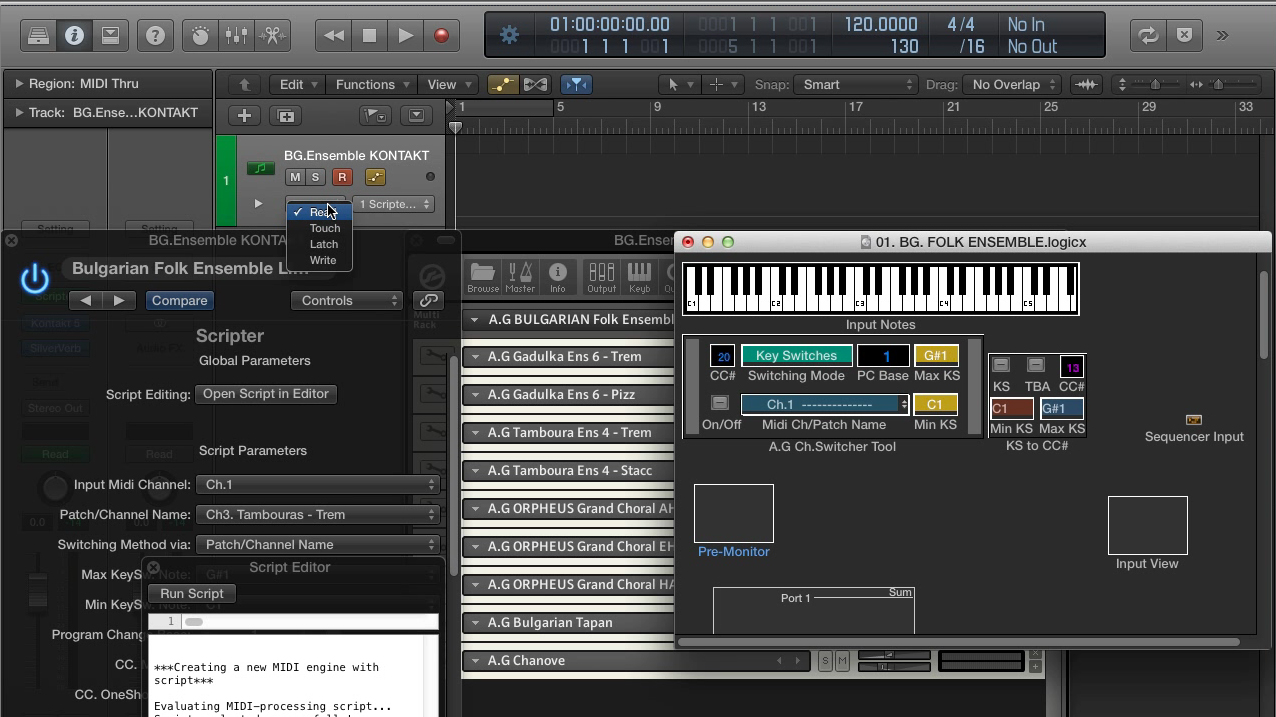AudioGrocery designed a new bundle that will improve the workflow on the Logic X Pro DAW.
LogicX Toolkit Pro features the following plug-ins and utilities:
- Midi Channel Switcher PRO : MIDI plug-in to switch the incoming MIDI channel into any channel/patch 1–16 with multi-timbral Software Instruments such as Omnisphere, Kontakt etc; Hardware MIDI devices or to switch the EXS24 articulations on the fly. The Midi Channel Switcher offers up to eight switching methods via KS, Prg. Change, CC, Performance Speed, Round Robin, Random, Velocity and via direct Patch/Channel Name. The plugin supports custom Patch Name assignment for all MIDI channels 1–16.
- Expression Mapper ( Logic Expression Maps utility) : MIDI plug-in that allows you to assign custom names for a given Instrument Key Switches (KS) and draw or record Logic track based automation which is shown as text names according to the Instrument KS specifics.
- Multi Channel Transposer : MIDI plug-in that offers 16 parameters for transposing MIDI channels 1–16 individually plus a global transpose parameter. The “Transpose All” parameter transposes all channels globally, keeping the transposition parameter settings Ch.1–16 ratio. The plugin supports custom Patch Name assignment for all MIDI channels 1–16.
- CC DUO : MIDI plug-in to control any hardware MIDI device via the Software Instrument “External Plugin” or to use the Logic “DLS MD” general MIDI Software Instrument (or other Multi-timbral Software Instruments) without any issues caused by CC7 & CC10. You can control the MIDI device Program Change, Volume & Pan for Ch.1–16 directly from the track inspector in the Main Window.
- Midi Channel Switcher (Pre-Sequencer) : a global Pre-Sequencer utility that can transform the incoming MIDI channel into any MIDI channel 1–16 via Keyswitches or Program Change MIDI messages. You can assign a unique MIDI channel 1–16 (if Logic is in Multi Player Mode) for the mono-timbral Logic Instruments such as: ES1, ES2, EPiano etc, arm their “R” track buttons and switch these instruments in real time without track selection dependence.
- Key Switches to Control Change (KS to CC Tool) : a small Environment tool that transforms MIDI Note Key Switches into custom Control Change number values. The “KS to CC” is a helper (Pre-Sequencer) utility which is designed to be used with the “A.G Ch.Switcher “ MIDI FX plugin.
- A.G EXS24 Articulation Presets: specially customized Channel Strip user sets that allow you to switch the articulations of the EXS24 multi-articulation instruments “+” via the A.G Switcher PRO. Each Channel Strip preset loads an EXS24 Instrument plus a correspondent A.G Switcher PRO instance which is specially customized for that instrument (including articulation names). This collection comes with a standard Mac installer. After the installation the Presets appear in the Logic library browser.
- A.G Transform Presets: presets programmed to process multiple MIDI regions simultaneously via the Logic Transform window. The Presets collection is designed to delete or backup and restore MIDI messages such as: CC7, CC10, CC91 and Program Change in one go. This Preset bundle is essential for “cleaning up” the MIDI regions which are imported from a Standard MIDI File.
- A.G Logic Templates: a collection of Logic Template projects specially designed for the A.G Toolkit PRO. The Templates are organized thematically and placed in different folders labeled as Demo Song, EXS24, Enviro & Transform Sets, Muti-Timbral Instruments, GM-DLS MD etc. All Templates come with detailed A.G Information or Instructions shown in the Logic Note pad.
The LogicX Toolkit Pro bundle is available for 39€ at www.audiogrocery.com/a.g_toolkit_pro.htm. Two instructional videos on the developer’s website will help you understand how to use these tools.

Previous news item
Native Instruments Grey Forge for Maschine
Next news item
Seymour Duncan launches the Dimebag Set

Be the first to post a comment about this news item
Viewers of this article also read...
-
 Rent-to-own Ozone 9 and Neutron 3 together on Splice
Splice has bundled iZotope’s latest software audio processors and offers them at a lower price through their rent-to-own program.
Rent-to-own Ozone 9 and Neutron 3 together on Splice
Splice has bundled iZotope’s latest software audio processors and offers them at a lower price through their rent-to-own program.
-
 Over 150 free software tools to make music
Making music with your computer when you don't have a penny is possible. And to prove our point here you have 150+ free software tools many of which don't have anything to envy their paid counterparts.
Over 150 free software tools to make music
Making music with your computer when you don't have a penny is possible. And to prove our point here you have 150+ free software tools many of which don't have anything to envy their paid counterparts.
-
 Over 150 free software tools to make music
Making music with your computer when you don't have a penny is possible. And to prove our point here you have 150+ free software tools many of which don't have anything to envy their paid counterparts.
Over 150 free software tools to make music
Making music with your computer when you don't have a penny is possible. And to prove our point here you have 150+ free software tools many of which don't have anything to envy their paid counterparts.