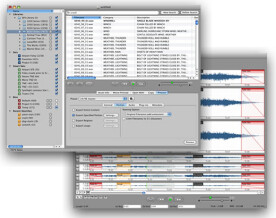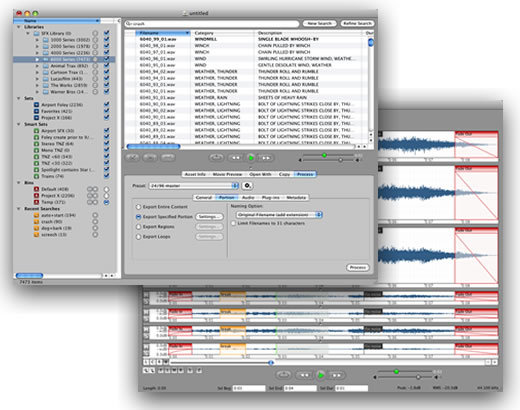Monkey Tools has released new and enhanced versions of Sound Grinder, Sound Grinder Pro, Library Monkey and Library Monkey Pro.
Changes in Library Monkey Pro 1.1.11:
- Fixed an issue where after performing a search, the Delete key would no longer work in the Search Field.
- Fixed an issue where full portions may not be exported if the source file is an AIFF or WAVE file.
- Fixed an issue where displaying the duration of video content would generate errors when the display units was set to Samples.
- Fixed an issue where changing samples would not update the display properly.
- Fixed an issue with Hierarchal Sets in which the application would crash on exit if any Set had a child Set.
- Fixed an issue where invoking Make Silence when not all channels were selected would sometimes not work.
- Fixed an issue where audio playback was not respecting the audio routing setup in Audio MIDI Setup.
- Fixed an issue where pausing audio playback may cause a buzzing on some hardware. The fix may also address other playback issues.
- Fixed an issue where drawing short files in the Waveform Editor would sometimes not update the display.
- Fixed an issue where the application may crash when using the MT Trim plugin on pieces of audio that are very short.
- Fixed an issue where processing MP3 files may not happen correctly (exporting a portion and other).
- Fixed an issue where importing a folder that didn’t contain any recognizable files would cause a subsequent crash.
- Added a workaround to import Region info correctly when saved with incorrect endianness.
- Updated the Quicktime Time Reference metadata display to show a time value according to the current time units settings.
- Updated the various Time metadata displays to correctly display sample counts.
- Fixed an issue where closing an Edit Session and then choosing Save would not actually save the session.
- Fixed an issue where, in rare cases, interleaved exported files may be created with mono audio split between output channels.
- Added change to skip reading Region Data from WAVE files when the chunk data size is 0.
- Fixed an endian-swap bug on PPC that would cause certain WAVE files to be imported as Quicktime files.
- Fixed an issue where the current time was not maintained properly when not reading from the beginning of the MP3 file.
- Fixed an issue where an error would be displayed when writing stereo MP3 files under certain special circumstance.
- This version contains several other fixes and enhancements providing greater stability and efficiency.
Changes in Sound Grinder Pro 1.1.11:
- Fixed an issue where full portions may not be exported if the source file is an AIFF or WAVE file.
- Fixed an issue where displaying the duration of video content would generate errors when the display units was set to Samples.
- Fixed an issue where changing samples would not update the display properly.
- Fixed an issue where invoking Make Silence when not all channels were selected would sometimes not work.
- Fixed an issue where audio playback was not respecting the audio routing setup in Audio MIDI Setup.
- Fixed an issue where pausing audio playback may cause a buzzing on some hardware. The fix may also address other playback issues.
- Fixed an issue where drawing short files in the Waveform Editor would sometimes not update the display.
- Fixed an issue where the application may crash when using the MT Trim plugin on pieces of audio that are very short.
- Fixed an issue where processing MP3 files may not happen correctly (exporting a portion and other).
- Fixed an issue where importing a folder that didn’t contain any recognizable files would cause a subsequent crash.
- Added a workaround to import Region info correctly when saved with incorrect endianness.
- Updated the Quicktime Time Reference metadata display to show a time value according to the current time units settings.
- Updated the various Time metadata displays to correctly display sample counts.
- Fixed an issue where closing an Edit Session and then choosing Save would not actually save the session.
- Fixed an issue where, in rare cases, interleaved exported files may be created with mono audio split between output channels.
- Added change to skip reading Region Data from WAVE files when the chunk data size is 0.
- Fixed an endian-swap bug on PPC that would cause certain WAVE files to be imported as Quicktime files.
- Fixed an issue where the current time was not maintained properly when not reading from the beginning of the MP3 file.
- Fixed an issue where an error would be displayed when writing stereo MP3 files under certain special circumstance.
- This version contains several other fixes and enhancements providing greater stability and efficiency.
Be the first to post a comment about this news item
Viewers of this article also read...
-
 Rent-to-own Ozone 9 and Neutron 3 together on Splice
Splice has bundled iZotope’s latest software audio processors and offers them at a lower price through their rent-to-own program.
Rent-to-own Ozone 9 and Neutron 3 together on Splice
Splice has bundled iZotope’s latest software audio processors and offers them at a lower price through their rent-to-own program.
-
 Over 150 free software tools to make music
Making music with your computer when you don't have a penny is possible. And to prove our point here you have 150+ free software tools many of which don't have anything to envy their paid counterparts.
Over 150 free software tools to make music
Making music with your computer when you don't have a penny is possible. And to prove our point here you have 150+ free software tools many of which don't have anything to envy their paid counterparts.
-
 Over 150 free software tools to make music
Making music with your computer when you don't have a penny is possible. And to prove our point here you have 150+ free software tools many of which don't have anything to envy their paid counterparts.
Over 150 free software tools to make music
Making music with your computer when you don't have a penny is possible. And to prove our point here you have 150+ free software tools many of which don't have anything to envy their paid counterparts.