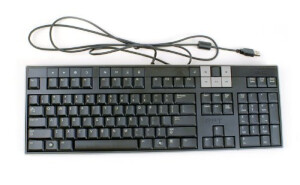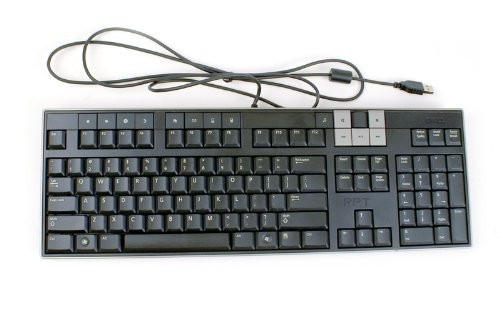« A multimedia keyboard »
Published on 08/09/12 at 20:55The Dell Y-U0003-DEL5 is a multimedia keyboard that is professional, sturdy, and great for various computer typing needs. It features a slim design, standard black color, 104 keys, standard usb interface, fold out feet, and it even has two additional usb ports on the top of the keyboard, where you can plug in various devices, such as flash drives. The fold out feet are also nice, and necessity for whenever I am typing. The keyboard feels very professional, and it has a good amount of weight to it, so it doen't seem cheap at all. The keys work fine, and the layout of the keys are standard and simple.
There are additional function buttons above the first f-buttons across the top, which include 4 browsing controls (back, forward, stop, refresh), and four general operating system controls (home, emai, my computer, and calculator). These are nice that they are separate; on some keyboards, they are the same buttons as the f-buttons, and it can be confusing how to switch between the two buttons (often utilizing an "fn" key across the bottom, which is certainly not present here).
There is also a multimedia section of the keyboard above the insert, home, and page up keys. These controls include media player open, mute/unmute, stop, forward, backwards, and pause/play. There is also a very interesting volume control, which is a wheel on the keyboard, that you can spin forward or backwards to adjust the overall computer system volume. It is a non-terminating control, so moving the wheel adjusts the volume, and doesn't set it in an absolute fasion, which is pretty cool; you don't see this sort of control in audio too often. However, for most professional audio setups, there is usually a hard-knob volume control on the hardware, and we usually use that to control the system volume, and not the built-in windows mixer. On my system, the windows mixer volume is always set to max, so this control is not particularly useful for me on my audio desktop; but it does work great on my non-audio desktops at my other computers.
There are additional function buttons above the first f-buttons across the top, which include 4 browsing controls (back, forward, stop, refresh), and four general operating system controls (home, emai, my computer, and calculator). These are nice that they are separate; on some keyboards, they are the same buttons as the f-buttons, and it can be confusing how to switch between the two buttons (often utilizing an "fn" key across the bottom, which is certainly not present here).
There is also a multimedia section of the keyboard above the insert, home, and page up keys. These controls include media player open, mute/unmute, stop, forward, backwards, and pause/play. There is also a very interesting volume control, which is a wheel on the keyboard, that you can spin forward or backwards to adjust the overall computer system volume. It is a non-terminating control, so moving the wheel adjusts the volume, and doesn't set it in an absolute fasion, which is pretty cool; you don't see this sort of control in audio too often. However, for most professional audio setups, there is usually a hard-knob volume control on the hardware, and we usually use that to control the system volume, and not the built-in windows mixer. On my system, the windows mixer volume is always set to max, so this control is not particularly useful for me on my audio desktop; but it does work great on my non-audio desktops at my other computers.