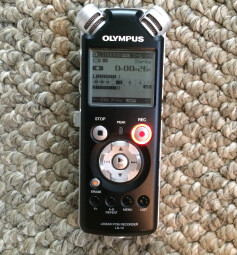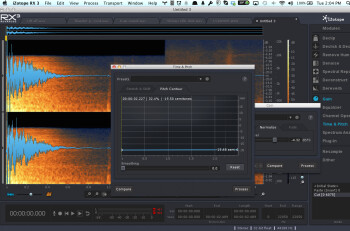If you produce podcasts or videos, adding sound effects can provide a whole new dimension to your production. While sound libraries and online EFX sites are convenient for finding effects, consider creating some of the effects yourself. If done well, it can add an original touch to the audio. Here’s a look at some basic ideas for creating your own sound effects.
Capturing raw material
Top Hollywood sound designers create effects, in part or in full, by using material from field recordings, and you can do the same. If you have a basic portable stereo recorder and a DAW or 2-track editor application with effects (especially pitch shifting and reverb), you’re good to go.
|
You can capture raw sounds with any portable stereo recorder — such as this Olympus LS-10
|
Your house or apartment is a fertile source for raw sounds to use for your effects. Remember, these recordings are only the building blocks for your effects, as you’ll be changing them pretty significantly. You want to record raw sounds that have similar characteristics to the sound effect you have in mind. For instance, if it’s an impact sound, such as a punch to the body or a gun shot, you’d want to record something with a hard transient at the beginning.
You can change the character of your recordings radically via pitch shifting or even reversing the sound. Adding ambient effects like reverb and delay, or layering the sound with another sound (maybe an existing sound effect from a library, a synth sound, or another field-recording), can also significantly change its character. You have to experiment.
If you have good quality DSP effects in your DAW or other music software, you can do some amazing stuff. It’s especially helpful to have a pitch shifter that gives you the option of pitch shifts where the speed changes along with the pitch, or where the speed stays constant or changes less than it naturally would. But you can also mess with flangers and filters and virtually effect to alter the sound to create the effect you’re striving for. You can also use effects from a library as your raw sounds, and process them, or layer them with your own field-recorded sounds. The possibilities are endless.
Hit me
I created a few effects for this article to demonstrate some techniques for creating your own effects. So let’s start with a relatively easy one, a gun shot. I started by recording several “hit”-type sounds, including a drawer slamming, and two wooden spoons banging together.
I exported the audio files into iZotope RX3, which has an excellent pitch-and-time shifting module, and after listening to the various recordings I made, decided that I would try pitching both of them down to see which sounded better. I ended up using one of the drawer hits as the basis for the sound. Here’s how the raw file sounded.
After trimming the beginning to get rid of empty space, I pitched it down about 19 semitones, using a traditional pitch-shifting algorithm that also slowed the sound down in relation to the shift. I wanted to elongate the sound, especially the tail.
There was too much high-end information in the recording, so I used RX3's EQ to make a fairly sizeable cut around 9 kHz. I then imported the sound into Logic Pro X, and used Space Designer, Logic’s convolution reverb, set to a relatively short ambience. The reverb not only added ambience, but gave the tail of the sound a longer decay.
Here’s the final result:
Elastic boing
Here, I was trying to make a creepy ambient background sound. For raw material, I used a recording of me flicking my finger on a metal bowl partially filled with water. Here’s the original:
I pitched it down about 15 semitones. After trimming the beginning, and finding a good place to cut it off an add a long fade out, it sounded like this:
It was pretty cool by itself, but here it is layered with rumbly, low-end heavy synth sound from Native Instruments Absynth:

By layering, I was able to add additional texture to it. Hollywood sound designers frequently layer multiple sounds together to create their effects.
100-percent wet
Next, I tried to create the sound of heavy rain hitting a roof in a thunderstorm. I went to the kitchen sink, which had some dishes in it, turned on the water aimed partially at some of the dishes, and experimented with the strength and aim of the water, until I got a more complex sound, featuring some drips and changes to make it interesting. Here’s the raw sound:
I pitched it down about 6 semitones, and then I layered it with the unpitched version with a slightly different start point to make it sound more full, and then added some thunder EFX from a library. Here they are put together.
What’s that sound?
There you go: a few examples of techniques you can use to create your own original sound effects. If you’re willing to experiment with capturing different sounds, processing them and layering them, you’ll find that you have access to endless sonic possibilities.