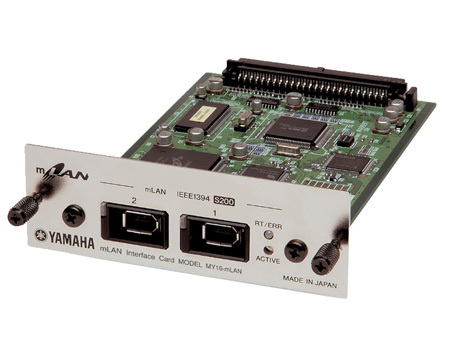View other reviews for this product:
Published on 04/15/08 at 07:09
[edit 16/02/2010]
To use the Windows 7 mLan:
-Go to Device Manager,
-Choose the bus controller IEEE 1394
-Update the driver by installing "pilot inherited" (legacy English)
The latest version of mLan install nickel, and your mLAN device will work again!
[edit 01/11/2007]
With the new driver (1.62) is much simpler: the new version removes any old file mLan who was present on the computer before installing.
Currently, I use my laptop (Athlon 64 3000 + 1GB RAM) and Sonar 4 for recording concerts of my group in 16 simultaneous tracks 48/24 on a USB2 external HDD: this is nickel, I could record for days without any problems!
[review previous]
Installation is tricky: if you missed the first time, it is impossible to reinstall applications mLAN. Same if you have an older installation.
The only solution I found after much research: uninstall all previous versions with the small program "Windows Install Cleanup" available here: http://support.microsoft.com/kb/290301/fr .
In this utility, select the top of the list [1.5.4] or [1.0.1] or anything like that. Yamaha did not give a specific name to uninstall the data, otherwise the serial number.
Then reinstall the latest version of mLAN Tools.
When it works, it gauze.
On my PC P4P800 3.00 GHz + 1 GB RAM, Sonar 4 => 16 + 16 out in simultaneous easily stall.
On my laptop of equivalent power, but the hard drive is slower => 12 + 12 out in simultaneous, do not push it .
.
I will return in some time when oiled.
To use the Windows 7 mLan:
-Go to Device Manager,
-Choose the bus controller IEEE 1394
-Update the driver by installing "pilot inherited" (legacy English)
The latest version of mLan install nickel, and your mLAN device will work again!
[edit 01/11/2007]
With the new driver (1.62) is much simpler: the new version removes any old file mLan who was present on the computer before installing.
Currently, I use my laptop (Athlon 64 3000 + 1GB RAM) and Sonar 4 for recording concerts of my group in 16 simultaneous tracks 48/24 on a USB2 external HDD: this is nickel, I could record for days without any problems!
[review previous]
Installation is tricky: if you missed the first time, it is impossible to reinstall applications mLAN. Same if you have an older installation.
The only solution I found after much research: uninstall all previous versions with the small program "Windows Install Cleanup" available here: http://support.microsoft.com/kb/290301/fr .
In this utility, select the top of the list [1.5.4] or [1.0.1] or anything like that. Yamaha did not give a specific name to uninstall the data, otherwise the serial number.
Then reinstall the latest version of mLAN Tools.
When it works, it gauze.
On my PC P4P800 3.00 GHz + 1 GB RAM, Sonar 4 => 16 + 16 out in simultaneous easily stall.
On my laptop of equivalent power, but the hard drive is slower => 12 + 12 out in simultaneous, do not push it
I will return in some time when oiled.