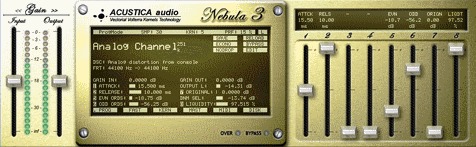View other reviews for this product:
Published on 12/05/08 at 05:14
(Originally written by Rouxxx/translated from Audiofanzine FR)
First install the program, then all libraries and then the updates...
Elaborate configuration.
The software is still under development and you can download CUDA drivers to use the processing power of your graphic card and reduce the load on the CPU.
It's not really plug'n'play!
SUITABILITY/PERFORMANCE
With my Core2duo E4600 the resource consumption is very high.
The CPU usage is much lower with multithread DAWs and considering the resource consumption it's not a plug-in you would insert in every channel, but I wouldn't mind doing it though!!
The plug-in runs quite stable on my computer.
OVERALL OPINION
I've been using it for over one month, mainly as EQ and tape saturation and more recently as a compressor.
The quality and sound character of the EQ are amazing.
You get EQ responses from many different vintage analog mixers (Neve, Api, Brent Averill and many more).
Its main turnoff is the CPU usage so you'd better have another good and less demanding plug-in as a second choice!
The best solution would be a DSP card.
I also like the compressors, but the models provided color the sound too much and some of them aren't that easy to use.
The plug-in also provides amp, preamp and reverb simulations but they aren't as interesting. The reverbs load the CPU too much and I already have many convolution reverbs.
Value for money:
Version two is very cheap.
Version 3 is also inexpensive.
I wouldn't hesitate to buy it again.
First install the program, then all libraries and then the updates...
Elaborate configuration.
The software is still under development and you can download CUDA drivers to use the processing power of your graphic card and reduce the load on the CPU.
It's not really plug'n'play!
SUITABILITY/PERFORMANCE
With my Core2duo E4600 the resource consumption is very high.
The CPU usage is much lower with multithread DAWs and considering the resource consumption it's not a plug-in you would insert in every channel, but I wouldn't mind doing it though!!
The plug-in runs quite stable on my computer.
OVERALL OPINION
I've been using it for over one month, mainly as EQ and tape saturation and more recently as a compressor.
The quality and sound character of the EQ are amazing.
You get EQ responses from many different vintage analog mixers (Neve, Api, Brent Averill and many more).
Its main turnoff is the CPU usage so you'd better have another good and less demanding plug-in as a second choice!
The best solution would be a DSP card.
I also like the compressors, but the models provided color the sound too much and some of them aren't that easy to use.
The plug-in also provides amp, preamp and reverb simulations but they aren't as interesting. The reverbs load the CPU too much and I already have many convolution reverbs.
Value for money:
Version two is very cheap.
Version 3 is also inexpensive.
I wouldn't hesitate to buy it again.