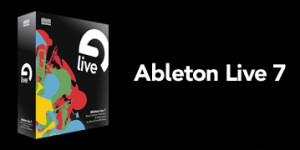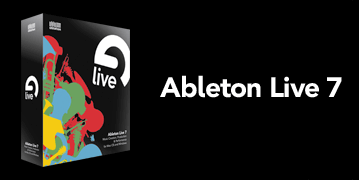Introduction
In this tutorial you will learn how to create velocity sensitive drums in ABLETON LIVE 7 using drum rack, sampler, one hit samples, and reverb.Step 1
Drop drum rack into 1st midi track. Drum rack is in the live device browser. You can double click on drum rack and it should place it in the 1st midi track.Step 2
Drag and drop sampler into any of the pads in drum rack. Sampler is in Live device browser. Don't double click on sampler, you must drag and drop.Step 3
Drag and drop sample into sampler as in picture. Any sample will do. At this point you can change the rootkey in sampler to change the sound/ note of the sample.Step 4
Next click on Zone in sampler. This is located on the top of sampler device title bar. This will open samplers zone editor.Step 5
After you have the zone editor open, select Vel. It is at the top middle of the zone editor. Now move over to the Vel zone which is the lite pink line above the red line. Move cursor to the left of zone. Your cursor should look like an I. Right click, hold, and move cursor from 1 to 127. Your zone should look like the picture. You just created a velocity curve for your sample.Step 6
Repeat steps 2 thru 5 for the rest of your drum pad in drum rack. In the picture I did a 5 piece set with a ride and 2 crashes and a hi-hat.Step 7
Now all that's left is adding some room reverb, which is found under reverb in the live device browser. Drag and drop to the right of drum rack. The default dry wet found in the bottom right hand corner of the reverb device is 100%. Which is entirely too much. You should set it between 50% to 60%. According to taste.Conclusion
Now there you have it. You just made your own velocity sensitive drumset using drum racks. All samples are one shots. Your drums should sound similar to the sample included.Did you find this tutorial helpful?00
Be the first to post a comment about this tutorial