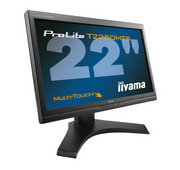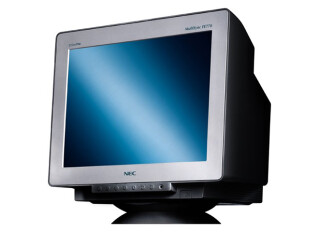ProLite T2250MTS-B1 classified ad
Alerte nouvelle annonceReviews
5.0/5(1 reviews)
100 %
Write a user review
Published on 02/16/10 at 13:47 (This content has been automatically translated from French)
Features: 22 "multitouch (2 fingers), widescreen 16 / 9, 1920x1080, DVI and VGA inputs. The screen is a solid footing much more robust and heavy to withstand touch screen and a thicker because of the sensor . A USB cable allows you to activate the touch screen with Windows 7 without any installation.
Windows 7 offers many settings to improve the use of a touch screen. Sensitivity of touch, programmable shortcuts (8), right-click pointing device (mouse phantom), on-screen keyboard etc ... to study well before going further.
In use: the vertical position on the screen is inconvenient, we tired quickly. 1920x1080, on a 22 ", the objects are small, and although the accuracy of touch is...…
Windows 7 offers many settings to improve the use of a touch screen. Sensitivity of touch, programmable shortcuts (8), right-click pointing device (mouse phantom), on-screen keyboard etc ... to study well before going further.
In use: the vertical position on the screen is inconvenient, we tired quickly. 1920x1080, on a 22 ", the objects are small, and although the accuracy of touch is...…
Read more
Features: 22 "multitouch (2 fingers), widescreen 16 / 9, 1920x1080, DVI and VGA inputs. The screen is a solid footing much more robust and heavy to withstand touch screen and a thicker because of the sensor . A USB cable allows you to activate the touch screen with Windows 7 without any installation.
Windows 7 offers many settings to improve the use of a touch screen. Sensitivity of touch, programmable shortcuts (8), right-click pointing device (mouse phantom), on-screen keyboard etc ... to study well before going further.
In use: the vertical position on the screen is inconvenient, we tired quickly. 1920x1080, on a 22 ", the objects are small, and although the accuracy of touch is extremely surprising, this requires a high concentration to aim well every time. We just use the stylus that comes with the screen but unnatural and cumbersome in the hand. With some Microsoft software (for the zoom and rotation), the multitouch is not exploited. Anyway, for a classical usage (email, internet, office brings the tactile frankly not much, it's funny 5 minutes, it impresses friends (Google Earth among others), but that's all.
However, properly installed and in a context computer music, the potential of the touch screen explodes. It is a true revolution in the way of working and mixing music. We find the direct path between thought and gesture, not possible with the mouse or a generic control surface.
Proper installation is likely to recess the screen in front of you with an angle of 45 ° viewing angle ideal, stable, and easy on the arm. For use with fingers, lowering the resolution to 1270 x 768, comfort and precision is absolute, regardless of the software used Vst / Vsti Daw.
<object width="560" height="340"><param name="movie" value="https://www.youtube.com/v/qyfs41eFLG0&hl=fr_FR&fs=1&rel=0"></param><param name="allowFullScreen" value="true"></param><param name="allowscriptaccess" value="always"></param><embed src="https://www.youtube.com/v/qyfs41eFLG0&hl=fr_FR&fs=1&rel=0" type="application/x-shockwave-flash" allowscriptaccess="always" allowfullscreen="true" width="560" height="340"></embed></object>
We rediscover all its plugins with a joy (virtual instruments and effects), it is really there in front of a DC high quality ergonomic. The major drawbacks of hardware controllers disappear: no setup noon ALL functions and Daw plugs are available (including ribbons, joysticks, pads, zippers, etc. ...), the visual feedback is instantaneous, it is fair over knob or fader is activated when something we are necessarily on the right track, good setting. No more memory (soft setting - control surface) is required. The pure happiness. One understands better why the consoles, control surfaces and other panels are wrapped with luxury touch screens!
Caution, however, which already requires attention to the mouse, is difficult to manage in touch (in cubase zooming, cutting trails, some manipulation on the audio (fadin / fadeout)) but nothing insurmountable. It must also rely on a small latency (20-30ms) so difficult to play music in rhythm.
In short, for 100 € more than a same size screen is a control surface offers universal high-class, large fully adapted to the practice of computer music, regardless of the software used.
Following the hype surrounding Apple iPad but considering the report very carnal fans with their iPhone, I came across this screen and I bought 'to see'. After 15 days of use, I always struggle to get over it. Is to ask how this could have happened to it for so long! I highly recommend this screen is amazing, is not practiced at all the music and mixing in the same way. The pleasure is heightened, virtual instruments are gaining in thickness, the virtual world takes shape, we caress the music, we find there the physical relationship and direct instrument, really fabulous.
Windows 7 offers many settings to improve the use of a touch screen. Sensitivity of touch, programmable shortcuts (8), right-click pointing device (mouse phantom), on-screen keyboard etc ... to study well before going further.
In use: the vertical position on the screen is inconvenient, we tired quickly. 1920x1080, on a 22 ", the objects are small, and although the accuracy of touch is extremely surprising, this requires a high concentration to aim well every time. We just use the stylus that comes with the screen but unnatural and cumbersome in the hand. With some Microsoft software (for the zoom and rotation), the multitouch is not exploited. Anyway, for a classical usage (email, internet, office brings the tactile frankly not much, it's funny 5 minutes, it impresses friends (Google Earth among others), but that's all.
However, properly installed and in a context computer music, the potential of the touch screen explodes. It is a true revolution in the way of working and mixing music. We find the direct path between thought and gesture, not possible with the mouse or a generic control surface.
Proper installation is likely to recess the screen in front of you with an angle of 45 ° viewing angle ideal, stable, and easy on the arm. For use with fingers, lowering the resolution to 1270 x 768, comfort and precision is absolute, regardless of the software used Vst / Vsti Daw.
<object width="560" height="340"><param name="movie" value="https://www.youtube.com/v/qyfs41eFLG0&hl=fr_FR&fs=1&rel=0"></param><param name="allowFullScreen" value="true"></param><param name="allowscriptaccess" value="always"></param><embed src="https://www.youtube.com/v/qyfs41eFLG0&hl=fr_FR&fs=1&rel=0" type="application/x-shockwave-flash" allowscriptaccess="always" allowfullscreen="true" width="560" height="340"></embed></object>
We rediscover all its plugins with a joy (virtual instruments and effects), it is really there in front of a DC high quality ergonomic. The major drawbacks of hardware controllers disappear: no setup noon ALL functions and Daw plugs are available (including ribbons, joysticks, pads, zippers, etc. ...), the visual feedback is instantaneous, it is fair over knob or fader is activated when something we are necessarily on the right track, good setting. No more memory (soft setting - control surface) is required. The pure happiness. One understands better why the consoles, control surfaces and other panels are wrapped with luxury touch screens!
Caution, however, which already requires attention to the mouse, is difficult to manage in touch (in cubase zooming, cutting trails, some manipulation on the audio (fadin / fadeout)) but nothing insurmountable. It must also rely on a small latency (20-30ms) so difficult to play music in rhythm.
In short, for 100 € more than a same size screen is a control surface offers universal high-class, large fully adapted to the practice of computer music, regardless of the software used.
Following the hype surrounding Apple iPad but considering the report very carnal fans with their iPhone, I came across this screen and I bought 'to see'. After 15 days of use, I always struggle to get over it. Is to ask how this could have happened to it for so long! I highly recommend this screen is amazing, is not practiced at all the music and mixing in the same way. The pleasure is heightened, virtual instruments are gaining in thickness, the virtual world takes shape, we caress the music, we find there the physical relationship and direct instrument, really fabulous.
See less
50
»
Tech. sheet
- Manufacturer: Iiyama
- Model: ProLite T2250MTS-B1
- Category: LCD Monitors
- Added in our database on: 02/04/2010
We have no technical specifications for this product
but your help will be much welcomed
»
Other categories in Computer Monitors
Other names: prolite t2250mts b1, prolitet2250mtsb1, prolite t 2250mts b 1, prolite t2250 mts b1, prolitet2250 mtsb1, pro lite t2250mts b1, prolitet2250mts b1