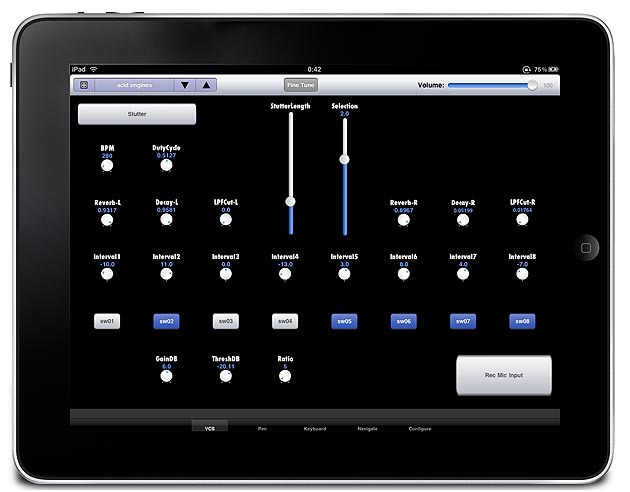Symbolic Sound's new 'Kyma Control' app for the iPad is designed to give sound designers, musicians, and researchers a new wireless multi-touch controller for the Kyma/Paca(rana) sound design workstation.
Features
'Kyma Control’ bundles four of the most popular Kyma controller-types into one, wireless multi-touch package that includes:
- An auto-mapped, labelled, bi-directional controller/display that mirrors Kyma’s Virtual Control Surface. All of the controls you see on the computer screen are also available on the iPad screen, including the Preset selection and Roll-the-dice options;
- A multi-touch pen/tablet-style controller, tracking as many as 11 fingers with identifying color trails to help you keep track of where your fingers are touching the screen;
- A standard piano-style keyboard with discrete or continuous pitches and an extra dimension for !KeyTimbre control in Kyma;
- A Tonnetz pitch-space keyboard with configurable vertical and horizontal intervals for experimenting with different pitch layouts;
- Plus accelerometer and compass-heading controls. Accelerometers supply both triggers and continuous controls based on acceleration in the X, Y, and Z directions, along with controls corresponding to Pitch, Roll and Yaw. A compass heading control corresponds to the current direction of the iPad and is useful for panning and other directional controls;
Applications
“For use in the studio, on stage, in a theatre or performance venue, in an installation, in the lab, at home, or in classroom, Kyma Control frees you from having to sit in front of your computer. Put yourself in the middle of the audience, inside the sound field, and perform your Sounds in an expressive, intuitive manner using multi-touch. Performers can have access to sound controls from the stage or in the recording studio, and voice talent can have access to a silent controller in the voice-over booth. In perception and speech experiments, subjects can use a wireless, silent controller with no mechanical parts, perfect for sound-isolation booths.”
Requirements
- Apple iPad
- Symbolic Sound Kyma X.77 (or newer) running on Windows or Mac OS host computer
- Symbolic Sound Paca(rana) Sound Computation Engine
- WiFi connection to a network that is accessible to the Paca(rana) (OR contact Delora software (http://www.delora.com) for information on their PacaConnect application for creating an ad hoc network using the built-in Airport on a Macintosh)
Pricing & Availability
Available now from the app store at $ 14,99.
Viewers of this article also read...
-
 Rent-to-own Ozone 9 and Neutron 3 together on Splice
Splice has bundled iZotope’s latest software audio processors and offers them at a lower price through their rent-to-own program.
Rent-to-own Ozone 9 and Neutron 3 together on Splice
Splice has bundled iZotope’s latest software audio processors and offers them at a lower price through their rent-to-own program.
-
 Over 150 free software tools to make music
Making music with your computer when you don't have a penny is possible. And to prove our point here you have 150+ free software tools many of which don't have anything to envy their paid counterparts.
Over 150 free software tools to make music
Making music with your computer when you don't have a penny is possible. And to prove our point here you have 150+ free software tools many of which don't have anything to envy their paid counterparts.
-
 Over 150 free software tools to make music
Making music with your computer when you don't have a penny is possible. And to prove our point here you have 150+ free software tools many of which don't have anything to envy their paid counterparts.
Over 150 free software tools to make music
Making music with your computer when you don't have a penny is possible. And to prove our point here you have 150+ free software tools many of which don't have anything to envy their paid counterparts.